JamesMartin
Sa souvraya niende misain ye
Staff member
Administrator
Inner Sanctum Nobility
♔ Champion ♔
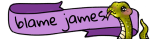
As our old thread has unfortunately been rendered obsolete by the ravages of time, this is an updated version of the Sanctum Theme guide! The site had a wide variety of themes to choose from and this thread will cover both how to change them and provide previews of what they look like!
For the benefit of new users, I wish to emphasize that due to our variety of themes, we highly recommend that you do not use altered text colours in request or intro threads. Where default text will change to match whatever theme someone is using, any changed colour will persist across themes and likely be illegible on several.
How to change your theme:
When you first join, you will be using our default theme, known as "Archive". To change it, scroll to the bottom of any page. On the far left side, you should be able to see this:

Click where it says Archive and you will get a theme selection pop-up. This same method will work on every theme, with the name being the only thing that changes.
Alternatively, you can change it under your Account Preferences:
Now for the Themes!
For the benefit of new users, I wish to emphasize that due to our variety of themes, we highly recommend that you do not use altered text colours in request or intro threads. Where default text will change to match whatever theme someone is using, any changed colour will persist across themes and likely be illegible on several.
How to change your theme:
When you first join, you will be using our default theme, known as "Archive". To change it, scroll to the bottom of any page. On the far left side, you should be able to see this:
Click where it says Archive and you will get a theme selection pop-up. This same method will work on every theme, with the name being the only thing that changes.
Alternatively, you can change it under your Account Preferences:
Now for the Themes!

