JamesMartin
Sa souvraya niende misain ye
Staff member
Administrator
Inner Sanctum Nobility
♔ Champion ♔
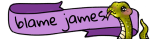
Both our original thread and its replacement have been rendered obsolete by the ravages of time. So I bring you yet another updated version of the Sanctum Theme guide! The site had a wide variety of themes to choose from and this thread will cover both how to change them and provide previews of what they look like!
For the benefit of new users, I wish to emphasize that due to our variety of themes, we highly recommend that you do not use altered text colours in request or intro threads. Where default text will change to match whatever theme someone is using, any changed colour will persist across themes and will almost certainly be illegible on several.
How to change your theme:
When you first join, you will be using our default theme, known as "Archive". To change it, scroll to the bottom of any page. On the far left side, you should be able to see this:
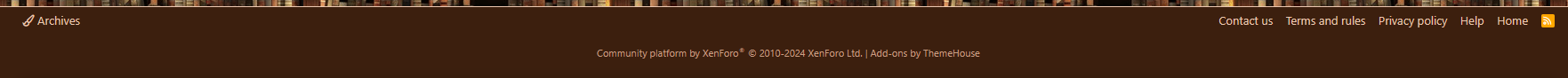
Click where it says Archive and you will get a theme selection pop-up. This same method will work on every theme, with the name being the only thing that changes.
Alternatively, you can change it under your Account Preferences:
Now for the Themes!
Special Thanks to @Jumbled for her art contributions, @Rose for the Hunter for her logo, all staff for their testing and @Otys for code (and putting up with me while making these)
For the benefit of new users, I wish to emphasize that due to our variety of themes, we highly recommend that you do not use altered text colours in request or intro threads. Where default text will change to match whatever theme someone is using, any changed colour will persist across themes and will almost certainly be illegible on several.
How to change your theme:
When you first join, you will be using our default theme, known as "Archive". To change it, scroll to the bottom of any page. On the far left side, you should be able to see this:
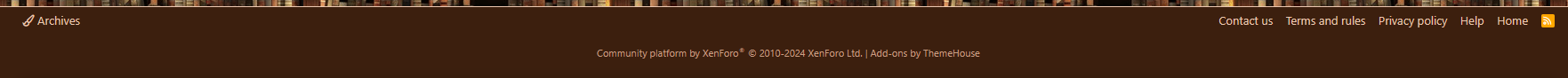
Click where it says Archive and you will get a theme selection pop-up. This same method will work on every theme, with the name being the only thing that changes.
Alternatively, you can change it under your Account Preferences:
Now for the Themes!
- Archive — Our site default, able to handle both light and dark text
-

- Scripture — A Classic Sanctum Light Theme
-

- Leather — Scripture's Dark Twin
-

- Blackboard: A Basic Dark Theme, White on Black
-

- Whiteboard: A Basic Light Theme, Black on White
-

- Swashbuckler — A Pirate Inspired Dark Them
-

- Lace — A Boudoir Inspired Purple Theme
-

- Dryad — A Green Theme For Nature Lovers
-

- Slasher — Inspired By Classic Horror Films
-

- Draconic — A Vibrant Dark Theme In The Colours of Flame
-

- Aquatic — A Light Blue Theme From The Depths
-

- Blossom — A Springtime Theme in Pink and Red
-

- Accessibility Light — A Dog Inspired Accessibility Theme Including a Special Font For Dyslexics
-

- Accessibility Dark — A Cat Inspired Accessibility Theme Including a Special Font For Dyslexics
-

- Aether — The Canonical Dark Theme of The Outer Sanctum
-

- Pride — A rainbow theme to celebrate Pride month
-

- Haunted — Beware what lurks in the dark
-

- Zen — A Relaxing light theme in green and beige
-

- Latte — Warning, might induce caffeine overdose
-

Special Thanks to @Jumbled for her art contributions, @Rose for the Hunter for her logo, all staff for their testing and @Otys for code (and putting up with me while making these)

